
If you’re like me and have decided to invest in properties or maybe you’re already a landlord, you know how overwhelming the job can be. It’s a lot of work for just one person to handle, but hiring help will cost a lot of money. To make your job much easier, I decided to give a popular property management software a try and wanted to share with you my Buildium review.
There are tons of Buildium reviews you can read online, but none like this one. If you want to save a ton of money, free up time to enjoy your life outside of work, and become more organized while doing less work, keep on reading!
I’ve included an in-depth review, a buyer’s guide, and some information on where you can purchase Buildium if you feel like it’s the best software for you and your properties. Before you spend any money, read everything you need to know about Buildium below!
[box]But, if you’d like to try a free property management software option, we like QuickLease Pro. Check out our detailed review![/box]
A Table Of Contents For Buildium Reviews
Buildium Review
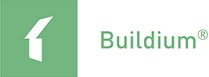 With all of the property management software available, it can get confusing when it comes to which one does what. Buildium is a cloud-based software that has been around since 2004. Two landlords named Dimitris and Michael created the software out of a need to make their jobs easier and give them complete control of their properties.
With all of the property management software available, it can get confusing when it comes to which one does what. Buildium is a cloud-based software that has been around since 2004. Two landlords named Dimitris and Michael created the software out of a need to make their jobs easier and give them complete control of their properties.
Today I’m going to tell you everything that Buildium can do and why it’s one of the best property management software available to you today. After my detailed review, you can check out the buyer’s guide to make sure it’s the right software for you! Let’s talk a bit more about what this software can do.
If you don’t have much experience using technology or if you don’t have the time to learn how to use complicated software, Buildium is a great option. It’s easy to use and incredibly simple to navigate. Everything you need to know if displayed on a dashboard.
The software is also really simple to install and if you have any trouble, you can always reach out to their friendly and helpful customer service staff. Once it is installed, you’ll be able to take a guided tour around the software.
This tour allows new users to learn everything there is to know about Buildium. It will show you where all of the features are and what you can do with them. My favorite part about the guided tour is that it’s there whenever you need it and you can retake the tour at anytime.
Another great feature about this property management software is the ability to screen tenants. Screening potential renters is incredibly important. It not only keeps your properties safe but it also ensures you that you’ll be seeing rent from them on time each month.
Buildium is software that is broken down so that it’s very easy to digest and learn how to navigate, whether you’re screening a prospective tenant or collecting late fees for rent. But you may be wondering how much you’ll have to spend on a software like this.
I go into great detail in the buyer’s guide about how Buildium charges and what features you can add on. You can read about that below, or take a peek at Buildium’s pricing guide on their website. You can click here and slide the bar to reach how many units you have and find a price from there!
So, what else do you get for your money? Well, along with tenant screenings and accounting help, Buildium will help you with collecting rent, sending out any work orders you have, keeping track of all types of reports, and keeping all of your documents filed and organized.
A feature that Buildium has that you won’t see in any other property management software is a built-in academy. What is that, you ask? Well, the academy has courses to teach you everything you need to know about this software.
You’ll even learn tips and tricks of property management. The academy is incredibly organized and you will be able to find detailed course descriptions and be tested with quizzes throughout each course.
Just like any other property management software out there, Buildium isn’t perfect. I want to share with you the biggest downfall of the software so you can decide if it’s a deciding factor on whether or not you choose Buildium over another option.
The main downfall of this software is that it’s not that mobile friendly. When I say that, I mean that it doesn’t function at its best on mobile devices but the company did just release an app for iOS and Android devices that could change this downfall!
The app can be used to tackle mundane tasks like filing payments or editing work orders on the go. The app is great since the actual website isn’t the best on mobile web browsers.
You’ll likely be able to use it without coming across any issues, but if you’re a landlord or property owner who uses your phone a lot on the job, it could affect how you use the software on the go!
Before we dive into the buyer’s guide, I wanted to share with you some pros and cons of Buildium. I’ve broken down everything great and not-so-great about this software to help give you a better idea of what it can do.
Feel free to use the pros and cons below to compare Buildium to other property management software you’re considering. Let’s take a look at the highs and lows of this software!
Pros
- Services are easy to access – things like screenings, renters insurance, and tax filing are easy to find and readily available when needed.
- It’s popular – there are over one million tenants that use Buildium, along with 175,000 property owners and 13,000 landlords and managers.
- There are plenty of reporting tools included – you can get up to 50 per month.
- Buildium has its own academy and 24/7 access to guided tours.
- You have the option to screen potential renters using a basic or premier screening option.
- Accounting is automatically taken care of – Buildium handles tasks like bookkeeping and marketing vacant properties.
- Depending on which package you choose, it’s relatively inexpensive.
Cons
- The mobile website isn’t the best – though the app seems to work well and has great ratings and reviews.
- If you’re a small business, it could be considered pricey – it’s best to use Buildium if you have several units or properties.
- The add-on fees can quickly add up – see the buyer’s guide for more information.
As you can see, the good definitely outweighs the bad when it comes to the property management software of Buildium. It’s one of the most popular software on the market and you’ve read a handful of reasons why.
It’s a great tool to use to help you take care of tasks, save money, and free up time in your day to do things besides work! Below I wanted to talk to you a bit about the key features that this software is capable of in a detailed analysis. Let’s check it out!
Analysis Of Buildium

You’ve read a bit about what exactly Buildium is and what it can do, but I wanted to include a bit about the key features. What you’re about to read are Buildium’s top features, essentially what the software is known for.
Feel free to take notes and use this section when you’re comparing other property management software to Buildium. This should give you an idea of what’s most important in such software and what features you need to make your job easier. Let’s get into it.
Operations
One of the best things about this software is that it gives landlords, property managers, maintenance employees, and tenants the ability to use an online portal. This portal will allow tenants see their lease, pay their rent, and submit maintenance requests.
As a landlord or property owner, you’ll be able to easily see all of the financial reports by using the software or the app on your mobile device.
If you hate dealing with maintenance requests as much as the next person, you’ll love Buildium. These requests will often come as a last minute emergency repair, most likely on a weekend.
With this software you’ll be able to easily view requests as they come in, prepare work orders to fix any issues, and you’ll be able to communicate with your vendors right from the dashboard. How’s that for convenience?
Help With Leasing
Another time consuming task that you likely deal with on a daily basis are leases. Anything and everything to do with leases can be either complicated or mundane. Using Buildium will help take care of a lot of the tasks that have to do with leases.
First off, you’ve read about how Buildium can list any rental properties you have available on popular sites like Zillow and Trulia. This saves you time from having to market your own properties on a number of sites over and over again.
After this is done you’ll be able to use this property management software to screen potential renters and take applications. You’ll also be able to let people you approve for a lease sign the agreement right from the software if you’re okay with e-signatures.
Screening is an incredibly important process that many people overlook, simply to fill their vacant units and make more money. While those things are great, it’s crucial to make sure you have tenants that will pay rent on time and follow the lease agreement you have in place.
When you use Buildium, you’ll be able to view credit checks, criminal history, and if they’ve ever been evicted. This helps keep your property and already existing tenants safe and sound, knowing that you care about who is leasing your properties.
Built-In Accounting
Do you own the properties you’re renting out? If so, that makes you a business owner. Unfortunately, owning a business comes with a lot of paperwork. You have to handle special taxes and bookkeeping information and tackle accounting.
You do have the option to hire someone to help you with all these tasks, but that will cost you quite a bit of money. Thankfully, Buildium can take on all of those things and more! Whether you own a property that’s residential, commercial, or student housing, this software will take care of accounting and financial reporting.
On top of that, it will handle any rent payments or bills you have coming in or going out. Tenants will love the fact that they’ll have the option to pay their rent online through the renter’s portal. They choose a payment method and it will be directly deposited.
These rent payments will then automatically go into the general ledger on Buildium. They will be recorded for accounting purposes, without you having to lift a finger. This property management software also allows you to e-file your 1099 taxes for vendor payments.
Lastly, you might like to know that Buildium comes with around 50 reports that you will find useful. But how much does this great software cost? Well, let’s talk about that!
Pricing Options
The elephant in the room with any software like this is the cost. How much are you going to have to fork out in order to get all of these great services? Well, Buildium comes with two different subscription level options: Pro and Core.
Pro Subscription Level
If you’re interested in getting as much out of this software as you can, you might want to consider getting the Pro package. With this, you’ll get ETF payments that are free, along with five free bank account setups.
Outgoing payments with the Pro level subscription will still cost you about 50 cents each, on top of a 2.75% processing fee if you’re using a card. You’ll get up to 30 free lease documents every month, along with free basic tenant screening. Another thing you’ll get for no extra charge is mobile inspections.
Pro level subscription prices have a starting cost of $150 and that covers up to 50 units. You can pay another $50 to cover another 50 units! I talk more in detail about things you can add on to your subscription down below if you’re interested.
Core Subscription Level
Your second option is to go with the Core level subscription. This is great for people that don’t have a ton of money to spend, but still want to use software with plenty of great features. For $45 a month, you’ll be able to cover up to 20 properties.
It’s important to note that you can’t use the Core level if you have over 150 properties. Also with Core, a lot of the features are add-ons. If you’d rather build your own package by picking and choosing which features you have, Core is a great option for you!
You’ll have a card fee of 2.75% for every electronic fund transfer you make, and the ETF payments themselves cost 50 cents. For every business bank account you use to receive payments, you’ll be charged a $99 fee for the initial setup.
There is a $40 a month fee for up to 60 units and, unlike the Pro package, electronic leases aren’t free and will cost you $5 a piece. On top of that, you’ll be charged $15 for a basic tenant screening.
If you have between 21 and 40 units, the Core level subscription will cost you $60 a month. Lastly, if you have between 141 and 150 units, you’ll be paying $225 a month. In my opinion, Pro is a better option but it’s truly circumstantial and will be different for everyone.
[box]The costs of using Buildium can quickly add up if you have lots of units or like the add-ons; however, why not try a free property management software option, like QuickLease Pro, so you can save some money? We have a detailed review ready for you in case you are interested![/box]
Add-Ons
I wanted to talk a bit about add-ons, because that is another feature that Buildium is known for. Of course, with additional features comes extra fees, but these features could provide a great help to your endless list of jobs to tackle.
Buildium allows your tenants to purchase renters insurance through you for just $14.50 per month for each individual. Another thing you could add-on is the ability to print and mail checks. This will cost you an initial setup fee of $30 and another 80 cents per check thereafter.
Everyone knows how much taxes can suck, and Buildium can file 1099 forms for $3 per form and $25 for a batch. On top of that you also have the option to have Buildium mail out documents for just a few cents!
If you like the idea of being able to screen potential renters, but want something more in-depth, you can add on premium screening for $18 a piece.
I know that hearing all of these fees can be overwhelming and we’re all trying to save money, right? If you run a smaller operation, this may be one of the reasons that Buildium isn’t for you and that’s okay! There are plenty of other property management software that have other payment tiers!
Where To Buy Buildium
So, does Buildium sound like the best property management software for you? It was for me and I wanted to share with you a few of the places you’ll be able to get it. Before you spend any money, I suggest that you look into signing up for their free trial.
With the free trial you’ll be able to use the software, free of charge for 15 days. It takes just 30 seconds to sign up for a free trial and the best part? You don’t have to provide any credit card information, so there’s no chance you’ll be charged.
On top of a free trial, you can also schedule a free demo! If you don’t want to start a free trial without seeing what the software can do with your own eyes, try out the free demo. A member of their customer service will guide you through how to use the software and answer any questions you may have.
It’s good to note that demos can take up to two hours to complete, so be sure you have the time scheduled in your day for the thorough walk-through. Just like the trial, you need to sign up ahead of time so they can work with your schedule.
After you’ve completed a free trial or demo or, after reading this article, you can buy Buildium here. You simply fill out your information and the software is yours. But you may be wondering about mobile options and if there are any apps available.
If you have an Apple device, you’ll be able to download their mobile app from the app store. If you use an Android device, you’ll find the same app on the Google Play Store. Having the app is a great way to stay in contact with tenants and even collect rent on the go!
[box]If, however, you would rather like to use free property management software a go, consider QuickLease Pro. We have a detailed review for you on this product![/box]
Final Words
Being a landlord or owning property is a job with many tasks. You’re required to do paperwork, keep track of income, show vacant units, deal with maintenance mishaps, and more! It’s a lot for just one person and that’s one reason I wanted to share my Buildium review with you.
Property management software is important and can be an addition that keeps your business afloat. By now you’re pretty well-versed about what Buildium is capable of doing and how you’ll benefit from using it. If you’re looking to save time by allowing a software to handle some of your tasks, Buildium just might be for you!
You’ll have plenty of free time to do things that you enjoy. With Buildium you’ll be in contact with your tenants more and have better communication overall. Whether you need help with your property management taxes, accepting rent and applications, or you’re just trying to get more organized, Buildium can help with all of those tasks and more.

