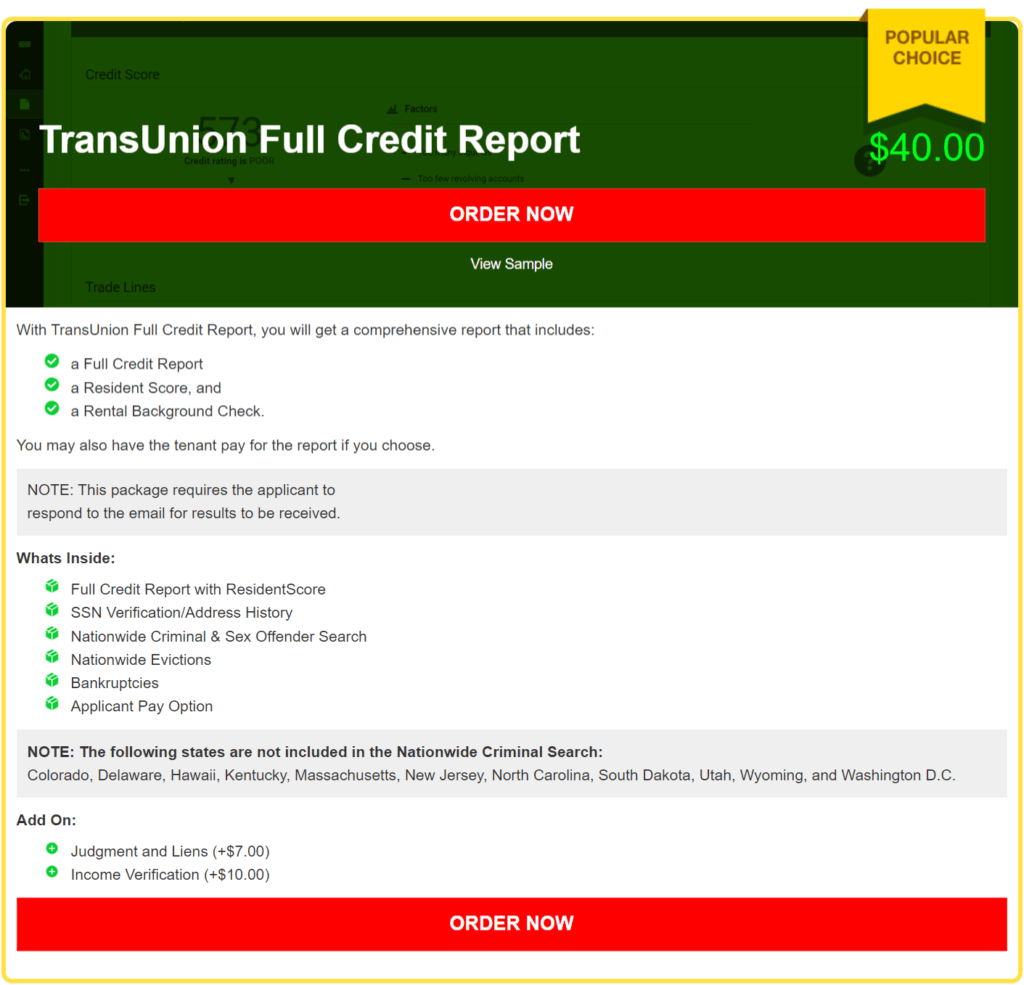How to Order a Tenant Screening Report
RentPrep has developed an easy and intuitive screening tool that allows you to order background checks on tenants within seconds.
Step #1: Sign up for a free account
You can Sign Up for your free account anytime by clicking Get Started button in the upper right or by clicking here.
Decide on a RentPrep Background Check or SmartMove Report
Once you’ve created a RentPrep account you can go the Create Order page within the dashboard to select either a RentPrep Background Check or a SmartMove Report.
From there you’ll be guided through step-by-step on how to order your tenant screening report.
If you have any questions at any point, feel free to click the Live Chat button to discuss with one of our in-house FCRA Certified Screeners. We would be happy to assist you with any questions you may have.