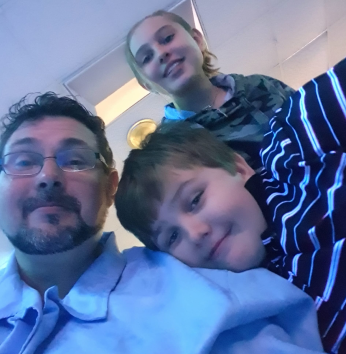How To Order
Click here to get started in Stessa >
How to Order a Tenant Screening Report
Ordering a tenant screen with RentPrep’s is easy and intuitive. All of our reports are delivered in Stessa, which currently serves 250,000+ landlords. Leasing, accounting, reporting, banking, and more – all in one place!
Step #1: Create a Stessa Account
Create your Stessa account as a first step. There’s no charge and you can order and pay for RentPrep screenings without subscribing to Stessa’s paid Pro plan. Just click the “Start Screening” button in the upper right corner to get started.
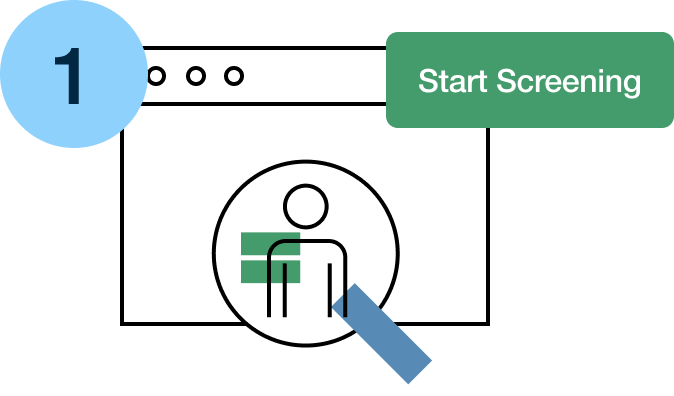
Step #2: Select “Credit Report Only” or “Full Background Check + Credit Report”
You’ll then be asked whether you or your applicant/tenant will pay for the screening. From there, the order flow will guide you every step of the way. If you have questions or get stuck, be sure to visit the Screening FAQ. Still have questions? Just click the chat circle at lower right to talk to a customer support representative.
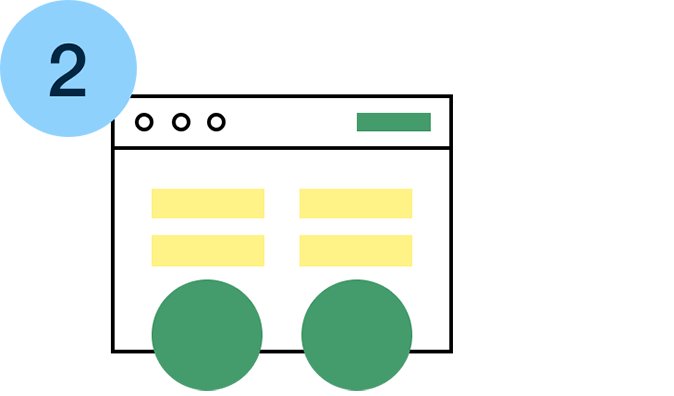
What landlords say about RentPrep screening...
RentPrep is very easy and affordable. They are always improving their services for us as landlords and ensuring personal data is never exchanged. We consider the RentPrep team a valuable member of our team!”
As a landlord, RentPrep just makes the whole rental process so much smoother and more organized! Been a customer for one year now and will continue to do so.”